Happy 2024 from Rapid Rig! Here's some new RRM3 features to ring in the New Year!
- Dustin Nelson
- Jan 7, 2024
- 5 min read
I hope everyone had a great and relaxing holidays. Me? I got in some relaxing, time with friends and family back home, and had my brand new laptop locked in a jammed trunk for several days, then having to fly back to Vancouver without it.
Fortunately, the laptop and I have been reunited and I have released a new version of Rapid Rig with some extended functionality. A lot of it is based on feedback from Chelsea Hash, Game Director at Annapurna Interactive. Chelsea and the other wonderful folks at Annapurna even sent me a box of amazing swag just before Christmas! I'll post pics below.
So What's New?
Unreal Engine Compatibility
As Unreal Engine has grown in popularity, one of the most common requests is more compatibility between Rapid Rig and Unreal's skeleton.
Unreal Naming
Unreal's Skeleton is somewhat odd, in my opinion. Finger orientations are not consistent with the arms, and the legs are opposite of what is traditional. Nevertheless! When generating a Single Hierarchy, you can now enable "Use Unreal Engine Joint Orientation", and your Single Hierarchy Skeleton will have orientations that match up to what Unreal's Mannequin skeletal meshes use.
The "Unreal Naming Conventions" will make your Single Hierarchy close to Unreal's naming, with side suffixes at the end and all lowercase letters. To match a biped exactly to the core joints of a Mannequin, the Rename to Motionbuilder has been changed to be "Single Hierarchy Renaming".
There is a radiobutton at the top to toggle between Unreal naming and Motion Builder naming, so you can exactly match your RRM3 Biped to the Mannequin in seconds
And to save having to redo the joint renaming process every time you build a new rig, you can save your joint names to the proxy rig. This data is also stored in saving Proxy Layouts. So when you load up proxies for a new rig, it will try to use the same names if the new proxy rig is similarly constructed to the loaded one.
Unreal IK Joints
In Unreal Engine, you can set up IK on arms and legs. Useful on legs for moving across uneven terrain, and useful on arms when holding a two-handed weapon or grabbing things in the game.
In the efforts to have increased compatibility with Unreal, there is a new tab called Unreal Actions.
Now because RRM3 is modular in nature, and the requirements for each rig vary, these are optional to add. You can add IK joints similar to Mannequin for both hands and Feet
Arms IK
Legs IK
The IK Joints should not be skinned to or manipulated, so they tend to get in the way. To clean up the scene, you can set the visual style to be "Standard", "Templated" or "Hidden".
Attaching and Mapping Skeletons from and to RRM3
This is not a specific Unreal feature, but let's say you have an existing skeleton without a rig (like the Unreal Mannequin), and you want to animate it using Rapid Rig. You can use the new functionality in the "Attach Custom Skeleton" tab.
When you click the "Create... Mapping" button, you are presented with a UI to map a skeleton to a RRM3 skeleton. Note: this requires a Single Hierarchy skeleton on your RRM3 rig.
You will get a window that pops up, asking you to load in a RRM3 Rig, and then select your custom skeleton's joints, and press "Map Selected Joints to RRM3 Joints" button.
The tool will find the nearest RRM3 joint to your selected joints.
You can also choose a Distance Tolerance to avoid joints that are far away from the RRM3 joints from being attached.
You can add new joints, and you can delete existing entries by pressing the red "-" buttons. You can also toggle whether to use Maintain Offset. This is not recommended if your skeleton's joint orients differ from RRM3 orients. Pressing the shift key while pressing the "-" button or while toggling the Maintain Offset checkbox will apply to the entire populated joints.
Once happy with your settings, you can Save Mapping to a custom file. And when you are ready, press the "Attach Custom Skeleton to RRM 3 Rig. You can now pose and animate your skeleton using the RRM3 rig, similar to the image above.
Back to the main RRM3 UI, there is an alternative direction to map: "Attach RRM3 Rig to Custom Skeleton". The purpose of this is for attaching a RRM3 Rig to existing animation on a skeleton that might come from motion capture or hand-keyed joints.
The mapping is handled slightly differently here. You map RRM3 controls to your custom skeleton. You still have all the same settings, including tolerances and maintaining offsets.
Control-less Auxiliaries
Recently, I added an option to create auxiliary modules without joints. This is to create a control that can have custom space switching and added control depth. What's new here is you can choose to not create a control. This is useful when you have helper joints you want to drive in a game engine without cluttering up the rig with extra controls that will not be used.
A couple caveats with this! You have to include a Joint and/or Control. You cannot create an auxiliary without both or you will get a warning. Second, you cannot have an auxiliary joint follow multiple nodes if it does not have a control. You will get a warning in the Edit menu.
FK Chains Shared Attributes Influence
FK Chains are often used for fingers. If you are creating fingers with metacarpals, you probably do not want the metacarpals to move (curl, stretch, etc.) as much as the fingers. There is a new attribute on every control to tune how much influence the shared attributes that drive each chain affect it.
Here are the metacarpals on the retargeted Unreal Mannequin's hand with defaults:
By lowering the "sharedAttrInf" value, the metacarpal's influence from attributes like the curl, yaw, twist, length, width, height, etc., we can reduce its movement, creating a more realistic deformation.
Root Moveable Pivot
As of the 2024_01_06 beta release, there is now a moveable pivot at the root, called the "Root_Secondary_Pivot_Ctrl". This is allows the animator to sway the hips from any pivot point by moving this control to the desired position and then rotating it.
Some of these features are brand new and have been tested to work with multiple rigs and with rebuilding the rigs. But they aren't as battle-tested as many other Rapid Rig: Modular autorigging features so please let me know if you test it out and run into any issues. I'll also be creating more tutorials shortly to go over the features in more depth.
And as mentioned, here are the sweet, sweet Annapurna swag I received. Thanks Chelsea and Annapurna for making this year an extra-special Christmas!
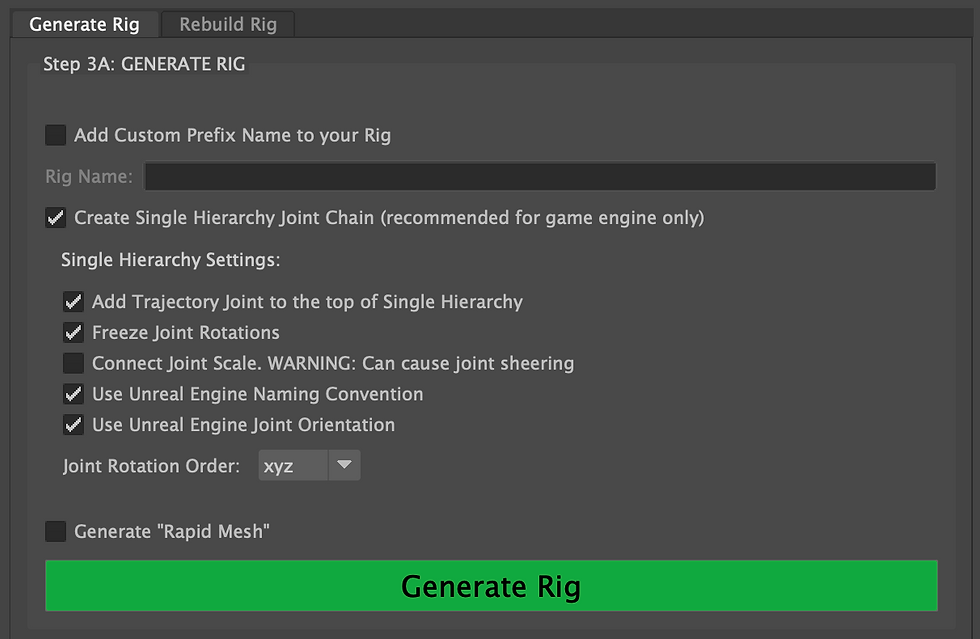





















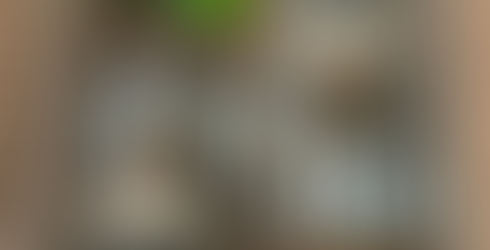







Kommentare